Our project relies on MSDTC. To use this in Windows Azure the machines must be able to find each other. Here are the two solutions Microsoft offers.
Move VM to virtual network
In this post Karl writes how to move existing virtual machines into a virtual network. A summary of the steps:
- Create Virtual Network
- Delete the Virtual Machine(s), but keep the attached disks
- Delete the Cloud Service
- Create new Virtual Machine
- use the old disk
- create the Cloud Service in the same wizard
- put it in the Virtual Network
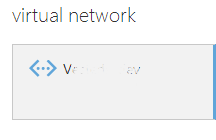
The Virtual Machines now have an IP Address in the range defined in the Virtual Network. When no DNS machine is added, use the hosts file.
Setup virtual network with VPN
Another good read on the internet. Courtenay writes about Point-to-Site VPN Walk-Through. This approach creates a Virtual Network for it’s VPN. No need to delete and recreate Virtual Machines. Very short summary:
- Create Virtual Network
- Add Gateway to Virtual Network
- Configure VPN on Virtual Machines

A new network adapter (VPN) is available. Connect it to get a second IP address.
Pros/Cons
Moving to a Virtual Network involves downtime and deletion of Virtual Machines (lose VIP) but is free.
VPN costs €28 per month, but no downtime or losing the VIP.

Pingback: Azure VM on Virtual Network | .NET Development by Eric