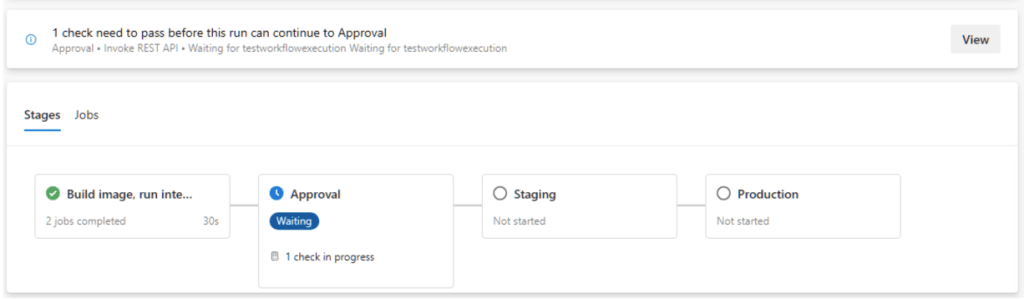My jobs description says Software Architect. I’m guiding my team through the technical hurdles and do some programming/testing/analysing myself. We follow the scrum guide and are working towards continuous integration and deployment. We do this in small steps. Every sprint we complete means the retrospective is done in the pub.

I expect the best and I give the best. Here’s the beer. Here’s the entertainment. Now have fun. That’s an order!
RasczakLocation: Sittard, NL
Current Gig: Software Architect, CBS
Word that best describes how you work: remote
Current mobile device: iPhone SE 2nd gen
Current computer: MacBook Air M1
What apps/software/tools can’t you live without? Why?
Evernote: I’m a fan for years now.
Spotlight on Mac and Ueli on Windows: for quick start apps and other things.
Microsoft To Do: work tasks, chores, groceries, planning, every task is there.
What’s your workspace setup like?
My home workspace is a Macbook Air M1 connected to a Benq 24 inch monitor (BL2420PT). For input I use the logitech keyboard and mouse (MX800). There is a wireless charger for my iPhone SE or Airpods and a desk lamp (like the Pixar luxo Jr.) This is my main workspace.

When I go to the office I’m free to work from a coffee table with my MacBook Air M1 or hook it up to an external monitor. We’re a hybrid working organisation so the laptop moves with me in my rainbow backpack.
We communicate with each other via zoom and slack. So those apps are my virtual workspace. Does that count?
What’s your best time-saving shortcut/life hack?
Timebox. Start on a task and spent the time you’ve got to get the best result. Get someone to look at it, get feedback. Then decide if the result is final or to spent some more time.
Besides your phone and computer, what gadget can’t you live without and why?
I replaced my Garmin FR235 with the Garmin FR745. It has smart watch features, an optical heart rate monitor and music. I now go on a run without my phone.
My Apple Airpods 2. Easy to use, small and good sound. Replaced my old first gen with the second gen with wireless charging case – still the best wireless earbuds for me.
What everyday thing are you better at than everyone else? What’s your secret?
Learning new things. My current project lets me implement new things (joy) Also I try to learn the things I know to my team or anyone who listens.
I have a basic understanding of how things work and try to map new things on there. For the details I have a Pluralsight subscription and black belt google skills.
What do you listen to while you work?
My alarm clock plays classical music to wake me up in the morning. The car stereo plays about everything (grunge, rock, kids stories) driving to work. When I need some focus I play drum and bass on my headphones. My ringtone is still Run riot by Camo & Krooked, although it is muted since I got a Garmin.
What are you currently reading?
Nerds. A fun view of the things a nerd does, likes and hates. Good read to get me out of the working mindset.

How do you recharge? What do you do when you want to forget about work?
Spending quality time with my wife and daughters. Phone on silent, no screens, no work.
Also sports like running, fitness, climbing and snowboarding to keep me fit and healthy.
Fill in the blank: I’d love to see _________ answer these same questions.
Eric Rosen a chess streamer I follow on YouTube. This is someone who does what he loves and loves what he does.
What’s the best advice you’ve ever received?

I believe this is a variant on a Hemingway quote.
Is there anything else you’d like to add that might be interesting to readers?
Learn Powershell. There is so much possible with Powershell. If you can learn one thing this year pick Powershell.
Original idea from Lifehacker.com.