ELK = Elasticsearch, Logstash and Kibana
We are moving to Kubernetes with our applications. So I’ve installed Rancher Desktop om my laptop to get some hands-on experience. I’ll post my findings here.
When pods startup we can get the logs from the command line
kubectl logs <podname> -f
When pods go away we cannot get the logs from that pod anymore. This is by design and a solution is to collect the logs. For this I’m using fluent-bit to get the logs and ELK to store and view the logs.
Elasticsearch
First I’ll deploy Elasticsearch – I had to tune down the resources since my laptop has limited memory. Deployment and Service yaml below:
apiVersion: apps/v1
kind: Deployment
metadata:
labels:
component: elasticseach-logging
name: elasticsearch-logging
spec:
selector:
matchLabels:
component: elasticsearch-logging
template:
metadata:
labels:
component: elasticsearch-logging
spec:
containers:
- name: elasticsearch
image: docker.elastic.co/elasticsearch/elasticsearch:7.17.16
env:
- name: discovery.type
value: single-node
ports:
- containerPort: 9200
name: http
protocol: TCP
resources:
limits:
cpu: 500m
memory: 1Gi
requests:
cpu: 500m
memory: 1Gi
---
apiVersion: v1
kind: Service
metadata:
name: elasticsearch-logging
spec:
type: NodePort
selector:
component: elasticsearch-logging
ports:
- port: 9200
targetPort: 9200
After deployment the container will need some time to start. Just let it do it’s thing.
Fluent-bit
Fluent-bit is the part that collects the logs from disk and sends them to some storage solution. We’ll let it send the logs to Elasticsearch. For this I use the helm chart from https://github.com/fluent/helm-charts. The default values.yaml needs to be edited to send the logs to the correct address. Changes shown. below.
outputs: |
[OUTPUT]
Name es
Match kube.*
Host elasticsearch-logging.logging.svc.cluster.local
Logstash_Format On
Retry_Limit 5
Now the logs are send to Elasticsearch it is time to view them.
Kibana
The visualisation tool from elastic.co is Kibana. Again I’ll deploy this linking to Elasticsearch. Deployment, Service and Ingress yaml below:
apiVersion: apps/v1
kind: Deployment
metadata:
labels:
component: kibana
name: kibana
spec:
selector:
matchLabels:
component: kibana
template:
metadata:
labels:
component: kibana
spec:
containers:
- name: kibana
image: docker.elastic.co/kibana/kibana:7.17.16
env:
- name: ELASTICSEARCH_HOSTS
value: '["http://elasticsearch-logging:9200"]'
ports:
- containerPort: 5601
name: http
protocol: TCP
---
apiVersion: v1
kind: Service
metadata:
name: kibana
spec:
type: NodePort
selector:
component: kibana
ports:
- port: 5601
targetPort: 5601
---
apiVersion: networking.k8s.io/v1
kind: Ingress
metadata:
name: kibana
spec:
ingressClassName: nginx
rules:
- host: kibana.localdev.me
http:
paths:
- path: /
pathType: Prefix
backend:
service:
name: kibana
port:
number: 5601
I’m using an ingress to get to the Kibana UI. The domain localdev.me points to 127.0.0.1 and is free to use. Works great.
Viewing the logs
On first opening the Kibana UI it notifies me about creating an index pattern. Just follow along and create the index with logstash and @timestamp.
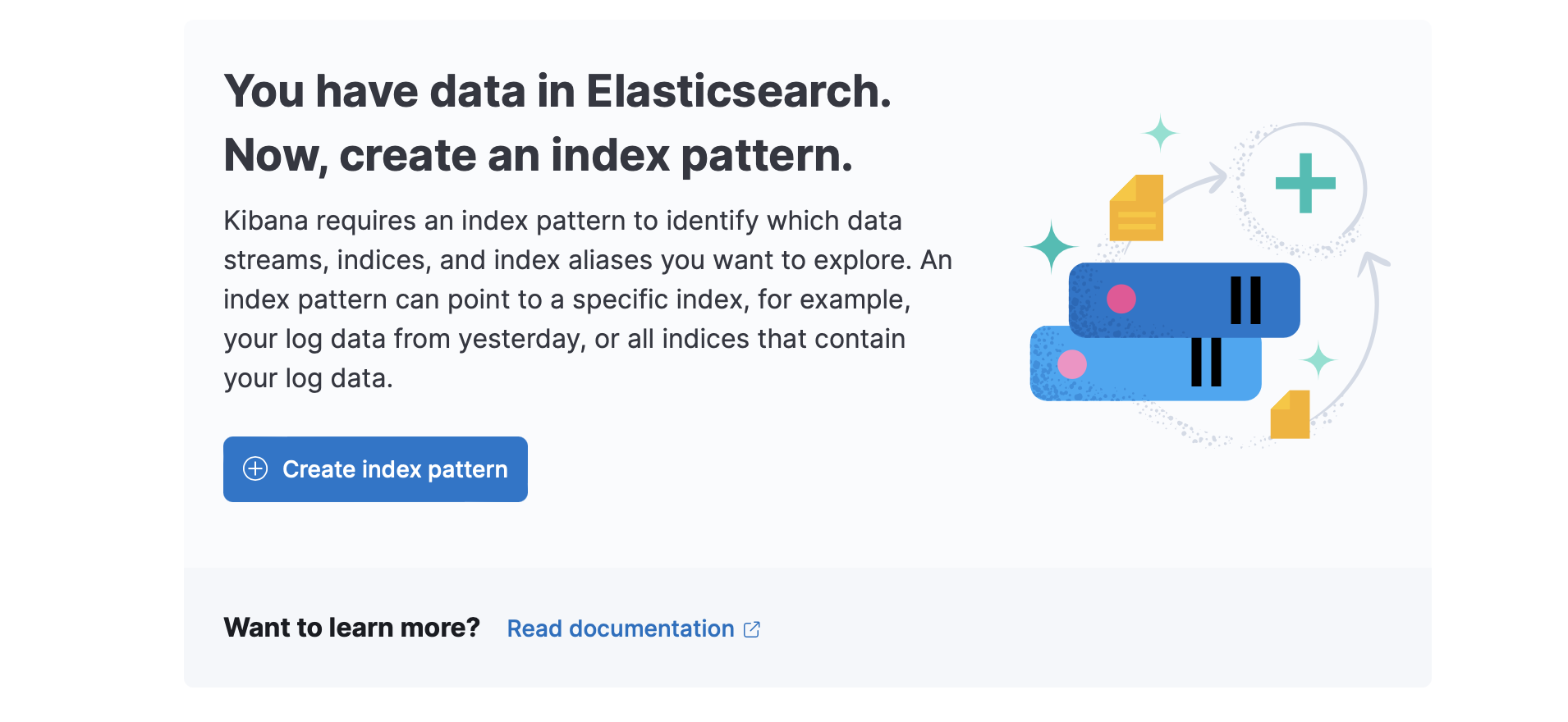
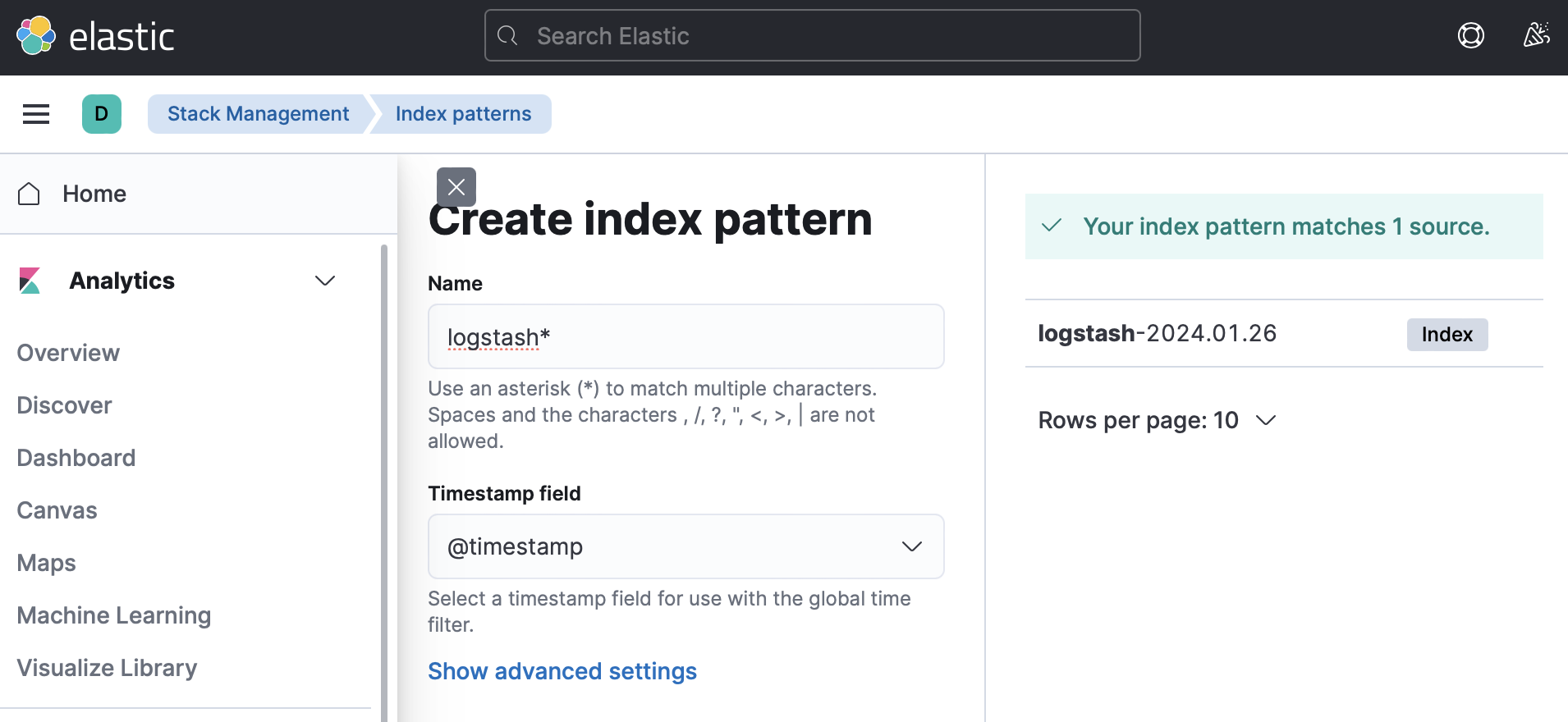
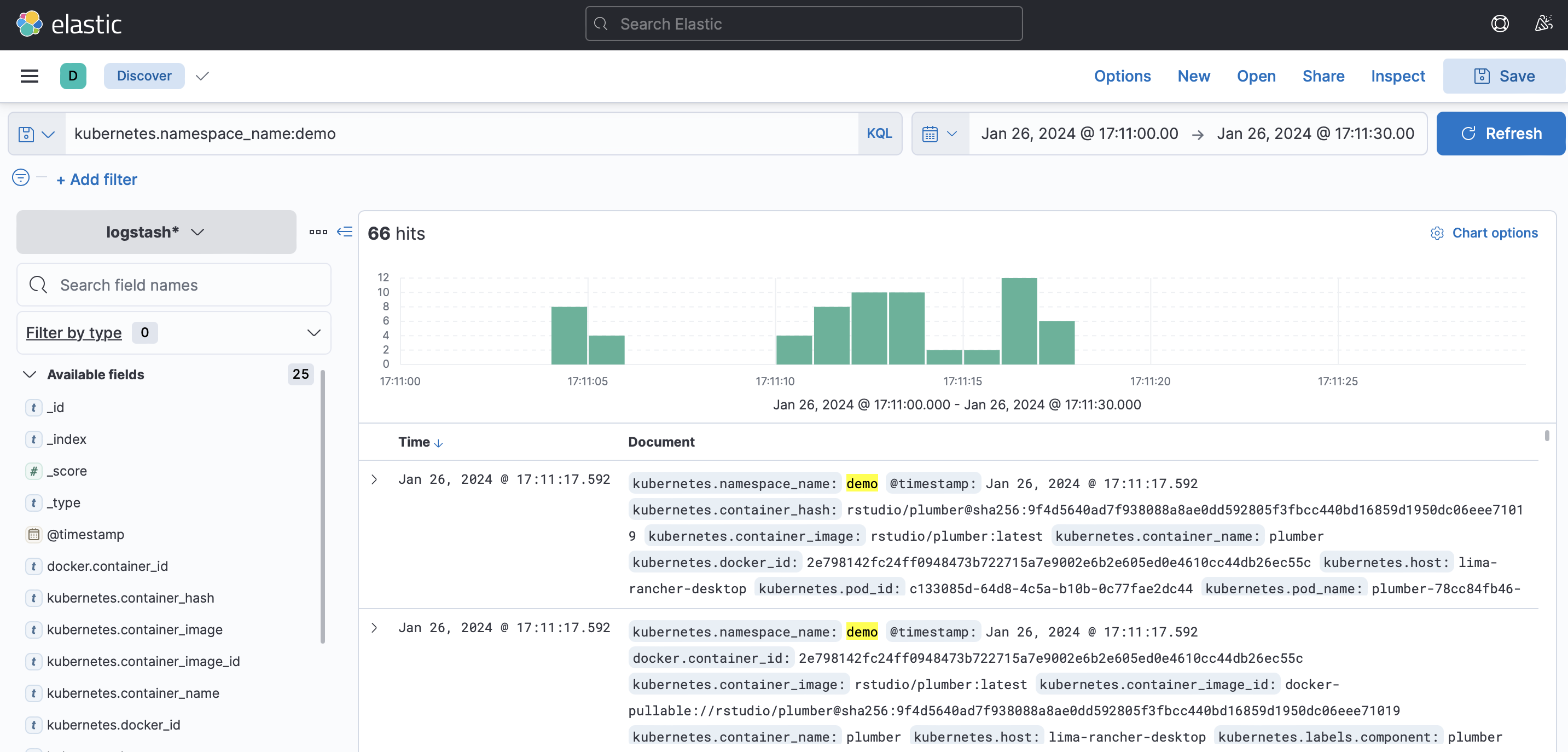
Now I can filter the logs on the namespace containing my demo applications (Nginx website and Rstudio plumber webapi) and view the logs.
Logs are saved to Elasticsearch and can be viewed after the pod is removed.
