![]() Citrix is not my expertise. I learned this the hard way. (= reading support) To gain access to a Citrix environment from Windows 8.1 follow the steps below.
Citrix is not my expertise. I learned this the hard way. (= reading support) To gain access to a Citrix environment from Windows 8.1 follow the steps below.
Configuration steps
- Download the latest Citrix Receiver from receiver.citrix.com
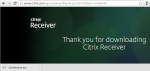
- Add your Web Interface site to the Trusted Sites in IE11

- Add your Web Interface site to the Compatibility View in IE11

- Start IE11 as Administrator

can you please post screenshots on how to do the above steps? thanks.
Screenshots added. Let me know if you got it working.